HP Slate6 VoiceTab – Disassembling procedure - How to remove the cover – How to replace the battery - How to remove the main board – Ipads and ipods repair and service
Category: Ipads and Ipads Repair and Service
Contents of this article
- How to remove the battery
- How to remove the rear cover
- How to remove the system board
HP Slate6 VoiceTab
DISASSEMBLING PROCEDURE
How to remove Back cover
Before disassembling the tablet, follow these steps:
1. Turn off the tablet. If you are unsure whether the tablet is off or in Hibernation, turn the tablet on, and then shut it down through the operating system.
2. Disconnect the power from the tablet by unplugging the power cord from the tablet.
3. Disconnect all external devices from the tablet.
Remove the back cover:
1. Place the tablet on a flat surface, display panel side down, with the release notch toward you.
1. Turn off the tablet. If you are unsure whether the tablet is off or in Hibernation, turn the tablet on, and then shut it down through the operating system.
2. Disconnect the power from the tablet by unplugging the power cord from the tablet.
3. Disconnect all external devices from the tablet.
Remove the back cover:
1. Place the tablet on a flat surface, display panel side down, with the release notch toward you.
2. Use the release notch (1) to release the back cover (2) from the display panel assembly.
3. Remove the back cover (3).
How to remove Battery
Before removing the battery, follow these steps:
1. Turn off the tablet. If you are unsure whether the tablet is off or in Hibernation, turn the tablet on, and then shut it down through the operating system.
2. Disconnect the power from the tablet by unplugging the power cord from the tablet.
3. Disconnect all external devices from the tablet.
4. Remove the back cover
1. Turn off the tablet. If you are unsure whether the tablet is off or in Hibernation, turn the tablet on, and then shut it down through the operating system.
2. Disconnect the power from the tablet by unplugging the power cord from the tablet.
3. Disconnect all external devices from the tablet.
4. Remove the back cover
Remove the battery:
1. Use the release notch (1) to lift the rear edge (2) of the battery.
1. Use the release notch (1) to lift the rear edge (2) of the battery.
2. Remove the battery (3) by pulling it away from the battery connector.
How to remove Middle frame
Before removing the middle frame, follow these steps:
1. Turn off the tablet. If you are unsure whether the tablet is off or in Hibernation, turn the tablet on, and then shut it down through the operating system.
2. Disconnect the power from the tablet by unplugging the power cord from the tablet.
3. Disconnect all external devices from the tablet.
4. Remove the back cover
5. Remove the battery
1. Turn off the tablet. If you are unsure whether the tablet is off or in Hibernation, turn the tablet on, and then shut it down through the operating system.
2. Disconnect the power from the tablet by unplugging the power cord from the tablet.
3. Disconnect all external devices from the tablet.
4. Remove the back cover
5. Remove the battery
Remove the middle frame:
1. Remove the eleven Phillips PM1.4×3.2 screws that secure the middle frame to the display panel assembly.
1. Remove the eleven Phillips PM1.4×3.2 screws that secure the middle frame to the display panel assembly.
2. Use a case utility tool (1) or similar thin plastic tool to carefully detach the thin edges (2) of the middle frame from the display panel assembly.
3. Detach the bottom edge (3) of the middle frame from the display panel assembly.
4. Remove the middle frame (4).
4. Remove the middle frame (4).
How to remove Power button actuator and volume button actuator
Before removing the power button actuator and volume button actuator, follow these steps:
1. Turn off the tablet. If you are unsure whether the tablet is off or in Hibernation, turn the tablet on, and then shut it down through the operating system.
2. Disconnect the power from the tablet by unplugging the power cord from the tablet.
3. Disconnect all external devices from the tablet.
4. Remove the back cover
5. Remove the battery
6. Remove the middle frame
Remove the power button actuator and volume button actuator:
1. Turn the middle frame upside down.
2. Release the flexible tabs (1) on the ends of the power button actuator and volume button actuator from the retention clips (2) built into the middle frame.
3. Remove the power button actuator (3) and volume button actuator (4).
1. Turn off the tablet. If you are unsure whether the tablet is off or in Hibernation, turn the tablet on, and then shut it down through the operating system.
2. Disconnect the power from the tablet by unplugging the power cord from the tablet.
3. Disconnect all external devices from the tablet.
4. Remove the back cover
5. Remove the battery
6. Remove the middle frame
Remove the power button actuator and volume button actuator:
1. Turn the middle frame upside down.
2. Release the flexible tabs (1) on the ends of the power button actuator and volume button actuator from the retention clips (2) built into the middle frame.
3. Remove the power button actuator (3) and volume button actuator (4).
Front-facing webcamera
Before removing the front-facing webcamera, follow these steps:
1. Turn off the tablet. If you are unsure whether the tablet is off or in Hibernation, turn the tablet on, and then shut it down through the operating system.
2. Disconnect the power from the tablet by unplugging the power cord from the tablet.
3. Disconnect all external devices from the tablet.
4. Remove the back cover
5. Remove the battery
6. Remove the middle frame
Remove the front-facing webcamera:
1. Disconnect the front-facing webcamera cable (1) from the system board.
2. Detach the front-facing webcamera (2) from the display panel assembly. (The front-facing webcamera is attached to the display panel assembly with double-sided adhesive.)
1. Turn off the tablet. If you are unsure whether the tablet is off or in Hibernation, turn the tablet on, and then shut it down through the operating system.
2. Disconnect the power from the tablet by unplugging the power cord from the tablet.
3. Disconnect all external devices from the tablet.
4. Remove the back cover
5. Remove the battery
6. Remove the middle frame
Remove the front-facing webcamera:
1. Disconnect the front-facing webcamera cable (1) from the system board.
2. Detach the front-facing webcamera (2) from the display panel assembly. (The front-facing webcamera is attached to the display panel assembly with double-sided adhesive.)
3. Remove the front-facing webcamera and cable.
Reverse this procedure to install the front-facing webcamera.
How to remove Bottom speaker/vibrator module assembly
Before removing the bottom speaker/vibrator module assembly, follow these steps:
1. Turn off the tablet. If you are unsure whether the tablet is off or in Hibernation, turn the tablet on, and then shut it down through the operating system.
2. Disconnect the power from the tablet by unplugging the power cord from the tablet.
3. Disconnect all external devices from the tablet.
4. Remove the back cover
5. Remove the battery
6. Remove the middle frame
Remove the bottom speaker/vibrator module assembly:
1. Disconnect the vibrator module cable (1) from the vibrator module.
2. Detach the bottom speaker/vibrator module assembly (2) from the display panel assembly. (The bottom speaker/vibrator module assembly is attached to the display panel assembly with double sided adhesive.)
1. Turn off the tablet. If you are unsure whether the tablet is off or in Hibernation, turn the tablet on, and then shut it down through the operating system.
2. Disconnect the power from the tablet by unplugging the power cord from the tablet.
3. Disconnect all external devices from the tablet.
4. Remove the back cover
5. Remove the battery
6. Remove the middle frame
Remove the bottom speaker/vibrator module assembly:
1. Disconnect the vibrator module cable (1) from the vibrator module.
2. Detach the bottom speaker/vibrator module assembly (2) from the display panel assembly. (The bottom speaker/vibrator module assembly is attached to the display panel assembly with double sided adhesive.)
3. Remove the bottom speaker/vibrator module assembly.
How to remove Antenna board
Before removing the antenna board, follow these steps:
1. Turn off the tablet. If you are unsure whether the tablet is off or in Hibernation, turn the tablet on, and then shut it down through the operating system.
2. Disconnect the power from the tablet by unplugging the power cord from the tablet.
3. Disconnect all external devices from the tablet.
4. Remove the back cover
5. Remove the battery
6. Remove the middle frame
Remove the antenna board:
1. Disconnect the antenna board RF cable (1) from the terminal on the system board.
2. Release the antenna board RF cable from the routing clips (2) and channel built into the display panel assembly.
3. Detach the antenna board (3) from the display panel assembly. (The antenna board is attached to the display panel assembly with double-sided adhesive.)
1. Turn off the tablet. If you are unsure whether the tablet is off or in Hibernation, turn the tablet on, and then shut it down through the operating system.
2. Disconnect the power from the tablet by unplugging the power cord from the tablet.
3. Disconnect all external devices from the tablet.
4. Remove the back cover
5. Remove the battery
6. Remove the middle frame
Remove the antenna board:
1. Disconnect the antenna board RF cable (1) from the terminal on the system board.
2. Release the antenna board RF cable from the routing clips (2) and channel built into the display panel assembly.
3. Detach the antenna board (3) from the display panel assembly. (The antenna board is attached to the display panel assembly with double-sided adhesive.)
4. Remove the antenna board and cable.
How to remove System board
Before removing the system board, follow these steps:
1. Turn off the tablet. If you are unsure whether the tablet is off or in Hibernation, turn the tablet on, and then shut it down through the operating system.
2. Disconnect the power from the tablet by unplugging the power cord from the tablet.
3. Disconnect all external devices from the tablet.
4. Remove the back cover
5. Remove the battery
6. Remove the middle frame
Remove the system board:
1. Disconnect the following cables from the system board:
(1) Antenna board RF cable
(2) Light sensor board
(3) TouchScreen cable
(4) Display panel cable
(5) Vibrator module cable
1. Turn off the tablet. If you are unsure whether the tablet is off or in Hibernation, turn the tablet on, and then shut it down through the operating system.
2. Disconnect the power from the tablet by unplugging the power cord from the tablet.
3. Disconnect all external devices from the tablet.
4. Remove the back cover
5. Remove the battery
6. Remove the middle frame
Remove the system board:
1. Disconnect the following cables from the system board:
(1) Antenna board RF cable
(2) Light sensor board
(3) TouchScreen cable
(4) Display panel cable
(5) Vibrator module cable
2. Detach the TouchScreen cable (1) and (2) from the display panel assembly. (The TouchScreen cable is attached to the display panel assembly at two contact points with double-sided adhesive.)
3. Detach the top speaker (1) from the display panel assembly. (The top speaker is attached to the display panel assembly with double-sided adhesive.)
4. Detach the rear-facing webcamera (2) from the display panel assembly. (The rear-facing webcamera is attached to the display panel assembly with double-sided adhesive.)
5. Remove the warranty sticker (1) that covers the system board retention screw.
6. Remove the four Phillips PM1.4×3.0 screws (2) that secure the system board to the display panel assembly.
7. Remove the system board (3).
HP Slate6 VoiceTab – Disassembling procedure - How to remove the cover – How to replace the battery - How to remove the main board – Ipads and ipods repair and service
 Reviewed by Active Cricket
on
March 21, 2016
Rating:
Reviewed by Active Cricket
on
March 21, 2016
Rating:
 Reviewed by Active Cricket
on
March 21, 2016
Rating:
Reviewed by Active Cricket
on
March 21, 2016
Rating:










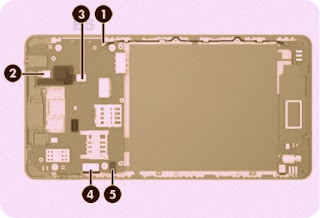




No comments